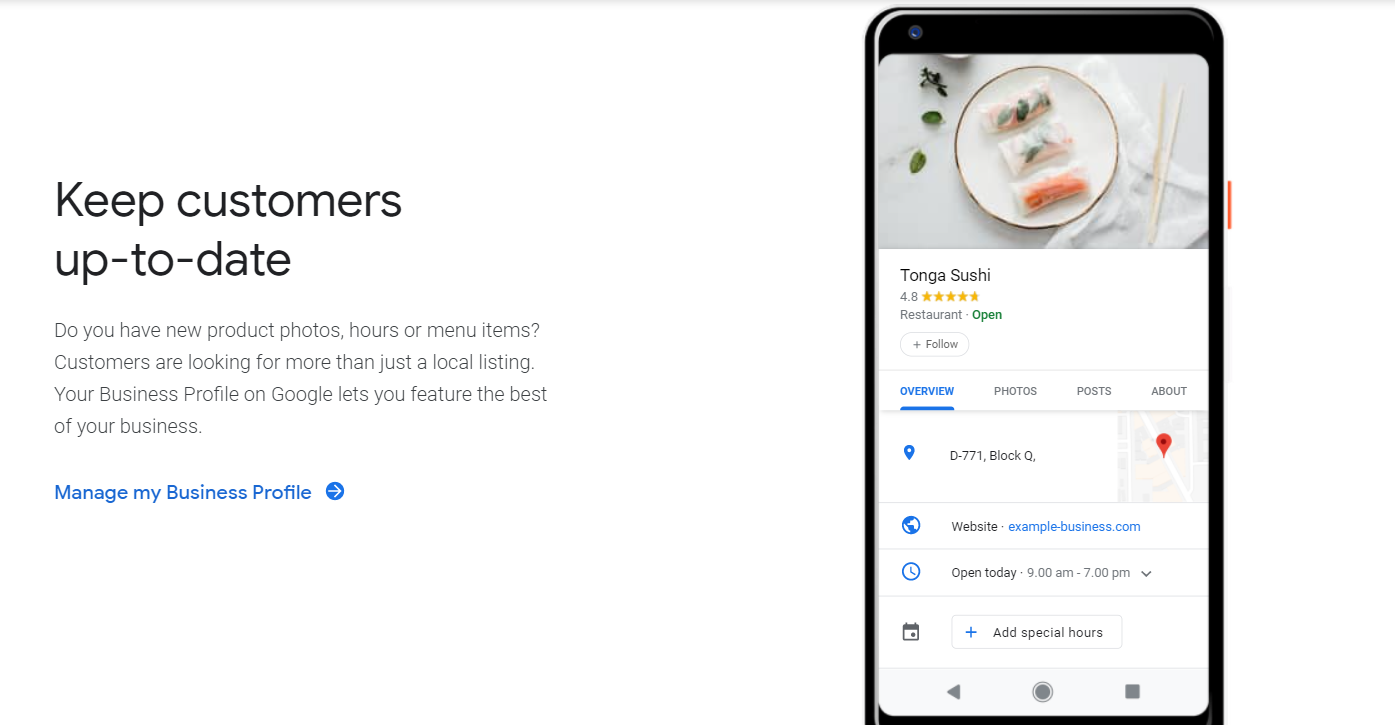
- Mar 10, 2021
Duplicate GMB Listings should be Avoided for Better SEO Ranking
GMB (Google My Business ) plays an important role when it comes to local search visibility. However, there are times when duplicate GMB listings get emerged. For promoting your business profile on Google Search and Google Maps, Google My Business plays an important role.
It provides customers with a short overview of what a business is all about its products and services. Duplication of GMB listings occurs if a business moves to another location and forgets to remove the old GMB listing. However, it is necessary to either merge or delete Google My Business listings.
Duplicate listings can create hurdles for any business, and it will eventually affect the SEO rankings. Moreover, with no reviews, it can overall lead to the creation of a negative impact on the audiences.
Moreover, duplicate listings tend to go against the guidelines set by Google. Let us see how duplicate listings can be merged :
1. Unverify one of the duplicate listings that are about to get merged. GMB can merge only a single verified listing.
2. The business address on the duplicate listing should be the same as the actual business address. Contact Google in case if the address matches, however, if it does not match go to the 'Suggest an Edit' feature to change the address.
Deletion of Duplicate Google My Business Listing
1. While deleting, do not remove the location that is already verified.
2. Make sure that you update the location correctly
3. After that, head over to Google My Business -> Info Tab -> Remove My Listings
Read more at www.searchenginejournal.com