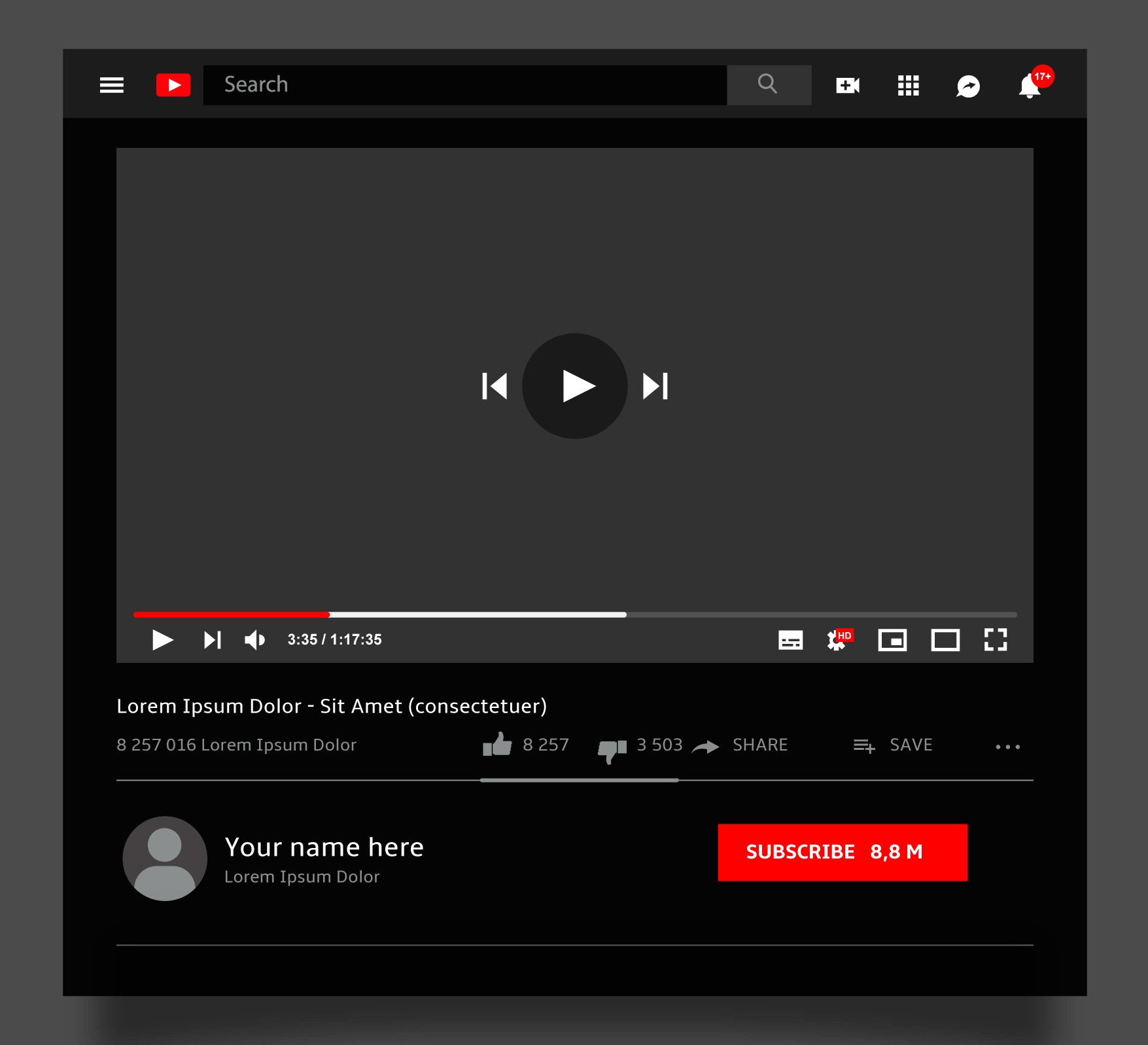
- Mar 04, 2021
Creators can Better Analyze the Performance of their Video with YouTube's New Comparison Tools
YouTube is all set to roll out its new video comparison tools targeted towards creators. The comparison tools will allow creators to analyze their video performance over a while.
Creators can access the tools by heading to the Analytics section of YouTube Studio. With the help of the tools, creators will be able to understand what video is working in favor and what is not.
How does YouTube's Comparison Video Work?
To access the comparison tools, go to :
Channel Analytics-> Advanced Mode.
After that, select compare to and click on the first 24 hours of video performance. Creators can customize the time frame of the videos created.
The feature applies to videos created after 2019. A total of 100 videos, can be compared at a single time. The video's performances are represented in the form of dots.
Videos can be compared to the following aspects:
- Views
- Likes
- Dislikes
- Click through Rate
- Percentage views
- Viewing Hours
- Impressions
In case, if creators find that their videos are not performing well, they can adopt a different strategy.
Read more at www.searchenginejournal.com